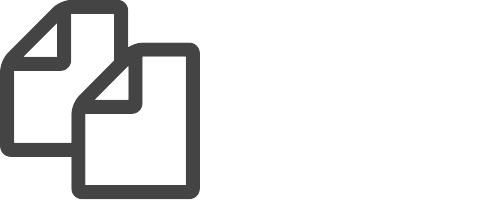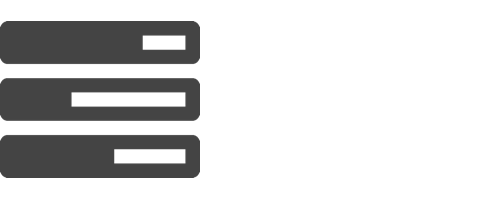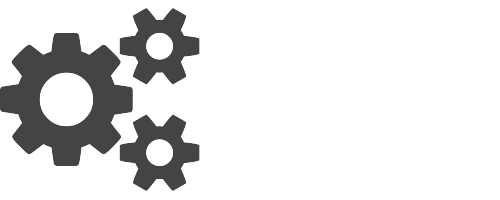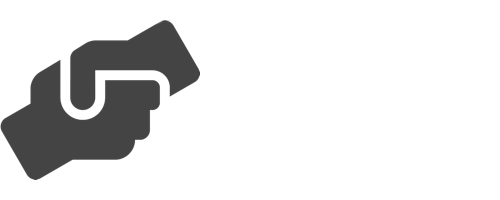Overview
If you know how to use Git, you already know how to use yadm. yadm helps you maintain a single repository of dotfiles, while keeping them where they belong—in $HOME. Anything you can do with Git, you can do using yadm.
Alternate Files
Sometimes you need different configurations on different systems. yadm makes it possible to use alternate versions of files based on the OS or hostname of the system. Templates allow you to use alternate sections within files.
Encryption
Configurations occasionally include secrets such as passwords, encryption keys, or other sensitive information. yadm allows you to add such files to an encrypted archive, which can be maintained alongside your other configurations.
Bootstrap
Define your own instructions to complete your dotfiles installation. If provided, yadm can execute your custom program immediately following a successful clone.
Contribute
Improve yadm by reporting bugs, coding changes, documentation and packaging yadm installations.
If you enjoy using yadm, consider adding a star to the repository on GitHub. The star count helps others discover yadm.